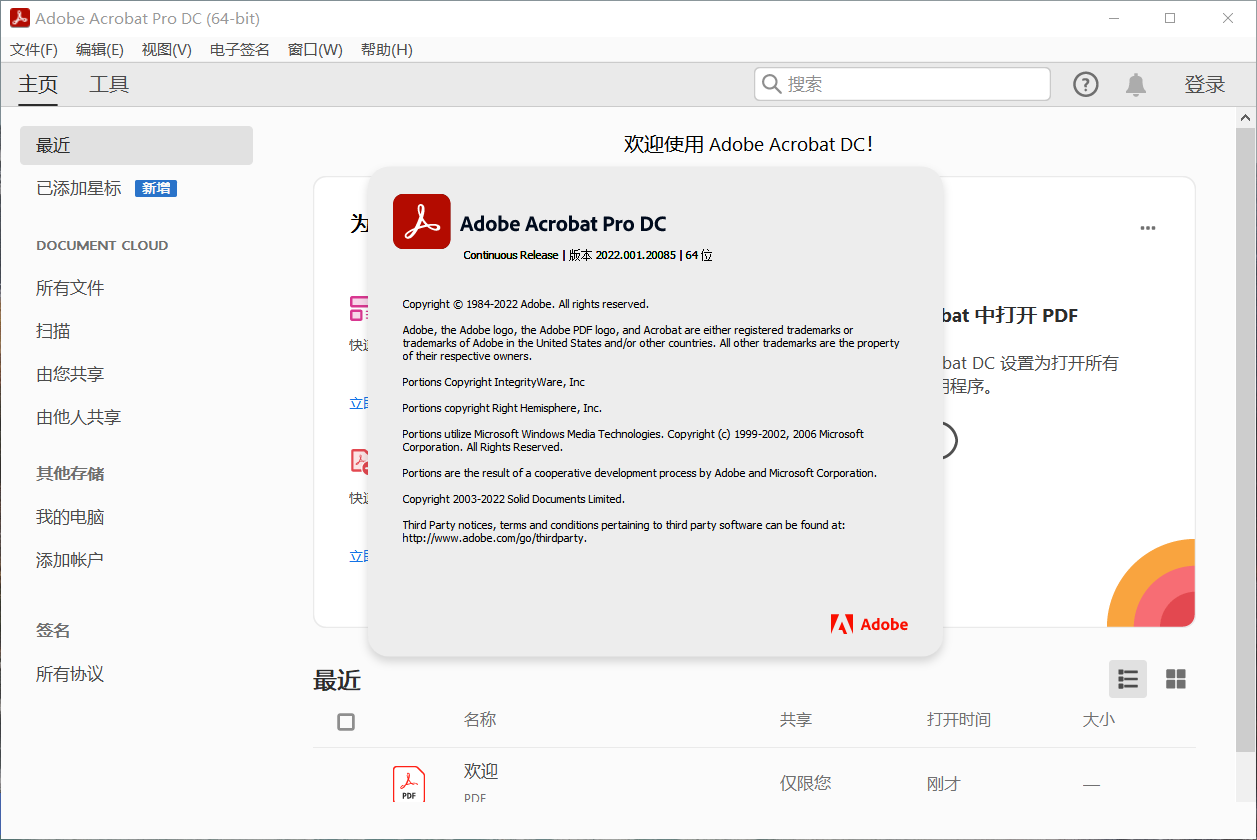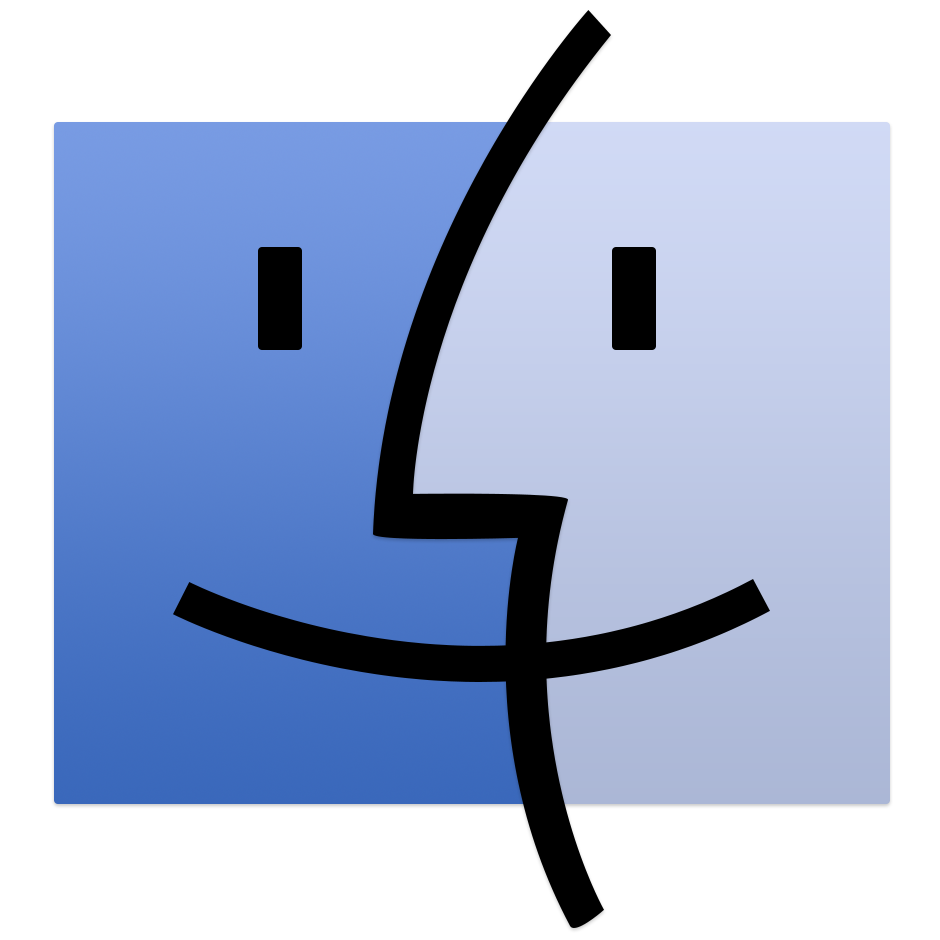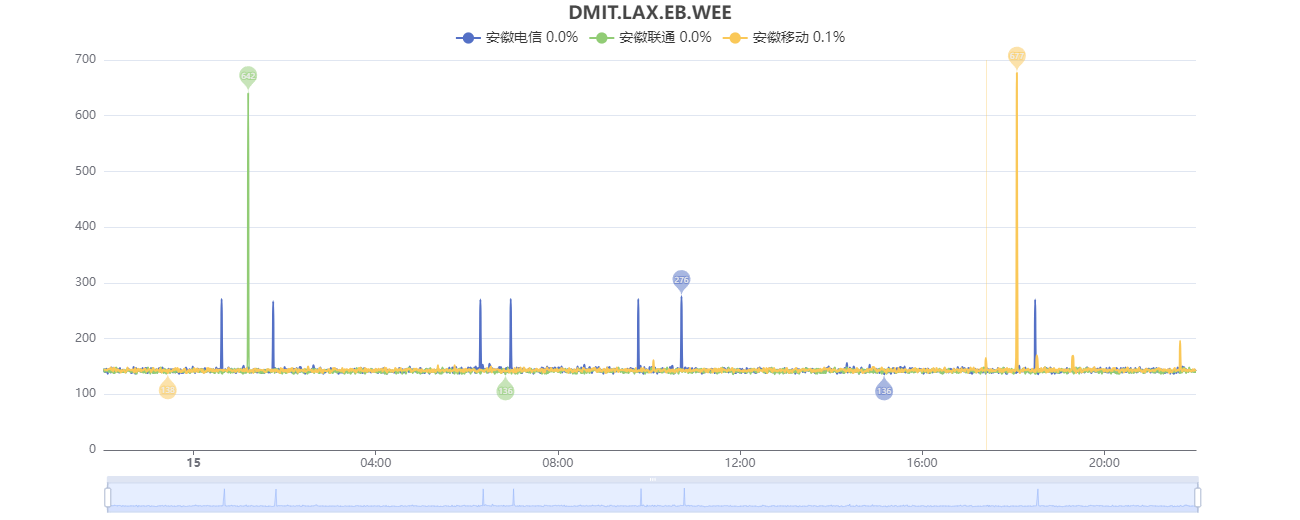找到
34
篇与
spirit_zx
相关的结果
- 第 2 页
-
 音乐播放器MusicFree/音源接口配置地址 MusicFree官方网址软件介绍 MusicFree是一款由猫头猫开发的创新型音乐播放器,它用其开源、无广告的特性赢得了广大音乐爱好者的喜爱。这款应用程序被设计成完全插件化和定制化,为用户提供了全新且独特的音乐体验。 尽管MusicFree目前仅支持安卓和鸿蒙操作系统,但它具有强大的插件扩展功能。只需导入特定的插件接口,你就可以访问全网最丰富的音乐资源,收听各种你喜欢的歌曲,满足你各种音乐需求。 更为酷炫的是,作为开源项目的MusicFree,允许所有用户都可以对其进行修改和优化。你可以根据自己的喜好,设计出符合个人风格的播放器。 MusicFree是一款永久免费的音乐播放器。无论你在何时何地,只要你想听歌,你都可以随心所欲地享受MusicFree带来的音乐体验。无广告,无打扰,只有你和音乐的对话。MusicFree,是你音乐生活的最佳伴侣。 如果你已经安装,即可按照下面的地址和方法进行配置。如果还没有安装,请先下载并安装MusicFree。 安卓版 PC版 使用说明 软件安装后只是一个空壳,无任何数据、音源等;需导入特定插件接口才能正常使用。 点击主界面左上角,选择【插件设置】之后,你就会看到导入插件的入口,点击右下角的“+”,可以看到支持本地安装、网络安装(也就是网络接口链接)。 MusicFree插件地址/音源配置接口 官方链接(作者:猫头猫) 总链接 https://gitee.com/maotoumao/MusicFreePlugins/raw/master/plugins.jsonQQ音乐 http://adad23u.appinstall.life/dist/qq/index.js网易云音乐 https://gitee.com/raycn120/musicfree/raw/master/netease.jsBilibili http://adad23u.appinstall.life/dist/bilibili/index.js酷我音乐 http://adad23u.appinstall.life/dist/kuwo/index.js咪咕音乐 http://adad23u.appinstall.life/dist/migu/index.js第三方链接(作者:Huibq) 小蜗音乐(酷我) https://raw.niuma666bet.buzz/Huibq/keep-alive/master/Music_Free/xiaowo.js小蜜音乐(咪咕) https://raw.niuma666bet.buzz/Huibq/keep-alive/master/Music_Free/xiaomi.js小芸音乐(网易云) https://raw.niuma666bet.buzz/Huibq/keep-alive/master/Music_Free/xiaoyun.js小枸音乐(酷狗) https://raw.niuma666bet.buzz/Huibq/keep-alive/master/Music_Free/xiaogou.jsMusicFree本地安装 如果网络安装失败(安装地址服务器被地方运营商屏蔽),请下载这个安装包 MusicFree安卓版+PC版 下载地址:https://cloud.189.cn/t/zYVrYruiQFny 提取码:vi08
音乐播放器MusicFree/音源接口配置地址 MusicFree官方网址软件介绍 MusicFree是一款由猫头猫开发的创新型音乐播放器,它用其开源、无广告的特性赢得了广大音乐爱好者的喜爱。这款应用程序被设计成完全插件化和定制化,为用户提供了全新且独特的音乐体验。 尽管MusicFree目前仅支持安卓和鸿蒙操作系统,但它具有强大的插件扩展功能。只需导入特定的插件接口,你就可以访问全网最丰富的音乐资源,收听各种你喜欢的歌曲,满足你各种音乐需求。 更为酷炫的是,作为开源项目的MusicFree,允许所有用户都可以对其进行修改和优化。你可以根据自己的喜好,设计出符合个人风格的播放器。 MusicFree是一款永久免费的音乐播放器。无论你在何时何地,只要你想听歌,你都可以随心所欲地享受MusicFree带来的音乐体验。无广告,无打扰,只有你和音乐的对话。MusicFree,是你音乐生活的最佳伴侣。 如果你已经安装,即可按照下面的地址和方法进行配置。如果还没有安装,请先下载并安装MusicFree。 安卓版 PC版 使用说明 软件安装后只是一个空壳,无任何数据、音源等;需导入特定插件接口才能正常使用。 点击主界面左上角,选择【插件设置】之后,你就会看到导入插件的入口,点击右下角的“+”,可以看到支持本地安装、网络安装(也就是网络接口链接)。 MusicFree插件地址/音源配置接口 官方链接(作者:猫头猫) 总链接 https://gitee.com/maotoumao/MusicFreePlugins/raw/master/plugins.jsonQQ音乐 http://adad23u.appinstall.life/dist/qq/index.js网易云音乐 https://gitee.com/raycn120/musicfree/raw/master/netease.jsBilibili http://adad23u.appinstall.life/dist/bilibili/index.js酷我音乐 http://adad23u.appinstall.life/dist/kuwo/index.js咪咕音乐 http://adad23u.appinstall.life/dist/migu/index.js第三方链接(作者:Huibq) 小蜗音乐(酷我) https://raw.niuma666bet.buzz/Huibq/keep-alive/master/Music_Free/xiaowo.js小蜜音乐(咪咕) https://raw.niuma666bet.buzz/Huibq/keep-alive/master/Music_Free/xiaomi.js小芸音乐(网易云) https://raw.niuma666bet.buzz/Huibq/keep-alive/master/Music_Free/xiaoyun.js小枸音乐(酷狗) https://raw.niuma666bet.buzz/Huibq/keep-alive/master/Music_Free/xiaogou.jsMusicFree本地安装 如果网络安装失败(安装地址服务器被地方运营商屏蔽),请下载这个安装包 MusicFree安卓版+PC版 下载地址:https://cloud.189.cn/t/zYVrYruiQFny 提取码:vi08 -
 Adobe Acrobat Pro DC v2024.003.20112下载 Acrobat DC 2023最新版是Adobe公司推出的全新PDF文件编辑转换软件,提供直观的触控式界面和强大的功能。它可以将纸质文件转换为可编辑的文件,方便传输、签署和分享。新的工具中心让您更快速地访问常用工具,提升工作效率。 m1qh97ow.png图片 新版变化 Acrobat DC Release Notes https://www.adobe.com/devnet-docs/acrobatetk/tools/ReleaseNotesDC/index.html Adobe Acrobat DC 2023的新增功能 https://helpx.adobe.com/cn/acrobat/using/whats-new.html Adobe Acrobat Pro DC 2024.001.20604 Update (2024/03/13) 特点描述 by WhiteDeath, m0nkrus acrobat破解版,AcrobatDC破解版,AcrobatDC2024破解版 底包基于初始版 21.001.20135,集成更新 24.001.20604 免激活处理,多国语言完整版(新版破解后不再支持登陆) 安装组件不包含:Adobe公用库相关组件(AAM/ACCC SP) 安装自动删除检查更新插件,永久免升级没有检测更新提示 安装自动移除Adobe创意云关联,Acrobat自动更新计划任务,禁用Adobe正版服务(AGS) 安装程序添加了自定义组件选项,模仿了Creative Cloud 系列现代产品组合的类似菜单 解除Win7, Win8.x, Win10早期版, Windows Server 2008R2-2012R2 系统上安装限制 by Painter, vposy (acrobat2022特别版支持登陆账户) 免激活处理,多国语言完整版(支持 Adobe ID 登录) 安装程序添加Adobe公用库相关组件AAM/ACCC SP 移除自动更新计划任务,去菜单更新项 默认打开、保存文件时不显示在线存储 全新Adobe产品安装模式一键安装式 Adobe Acrobat Pro DC v2024.003.20112 下载地址:https://cloud.189.cn/t/vuUZNzrIBryq 提取码:lik8
Adobe Acrobat Pro DC v2024.003.20112下载 Acrobat DC 2023最新版是Adobe公司推出的全新PDF文件编辑转换软件,提供直观的触控式界面和强大的功能。它可以将纸质文件转换为可编辑的文件,方便传输、签署和分享。新的工具中心让您更快速地访问常用工具,提升工作效率。 m1qh97ow.png图片 新版变化 Acrobat DC Release Notes https://www.adobe.com/devnet-docs/acrobatetk/tools/ReleaseNotesDC/index.html Adobe Acrobat DC 2023的新增功能 https://helpx.adobe.com/cn/acrobat/using/whats-new.html Adobe Acrobat Pro DC 2024.001.20604 Update (2024/03/13) 特点描述 by WhiteDeath, m0nkrus acrobat破解版,AcrobatDC破解版,AcrobatDC2024破解版 底包基于初始版 21.001.20135,集成更新 24.001.20604 免激活处理,多国语言完整版(新版破解后不再支持登陆) 安装组件不包含:Adobe公用库相关组件(AAM/ACCC SP) 安装自动删除检查更新插件,永久免升级没有检测更新提示 安装自动移除Adobe创意云关联,Acrobat自动更新计划任务,禁用Adobe正版服务(AGS) 安装程序添加了自定义组件选项,模仿了Creative Cloud 系列现代产品组合的类似菜单 解除Win7, Win8.x, Win10早期版, Windows Server 2008R2-2012R2 系统上安装限制 by Painter, vposy (acrobat2022特别版支持登陆账户) 免激活处理,多国语言完整版(支持 Adobe ID 登录) 安装程序添加Adobe公用库相关组件AAM/ACCC SP 移除自动更新计划任务,去菜单更新项 默认打开、保存文件时不显示在线存储 全新Adobe产品安装模式一键安装式 Adobe Acrobat Pro DC v2024.003.20112 下载地址:https://cloud.189.cn/t/vuUZNzrIBryq 提取码:lik8 -
 Docker 容器内的 OSX(macOS) m1q82ht1.png图片 特点✨ KVM加速 基于 Web 的查看器 自动下载 用法🐳 通过 Docker Compose: services: macos: image: dockurr/macos container_name: macos environment: VERSION: "ventura" devices: - /dev/kvm cap_add: - NET_ADMIN ports: - 8006:8006 - 5900:5900/tcp - 5900:5900/udp stop_grace_period: 2m通过 Docker CLI: docker run -it --rm -p 8006:8006 --device=/dev/kvm --cap-add NET_ADMIN --stop-timeout 120 dockurr/macos通过 Kubernetes: kubectl apply -f kubernetes.yml常见问题解答💬 我如何使用它? 非常简单!步骤如下: 启动容器并使用您的 Web 浏览器连接到端口 8006 。 选择 Disk Utility 然后选择最大的 Apple Inc. VirtIO Block Media 磁盘。 单击 Erase 按钮格式化磁盘,并为其指定任何您喜欢的可识别的名称。 关闭当前窗口并单击 继续安装 Reinstall macOS 。 当提示您要安装在哪里时,选择您刚刚创建的磁盘。 复制所有文件后,选择您的地区、语言和帐户设置。 享受您的全新机器,并且不要忘记为这个 repo 加星标! 如何选择 macOS 版本? 默认情况下,将安装 macOS Ventura。但您可以将 VERSION 环境变量添加到 Compose 文件中,以指定要下载的备用 macOS 版本: environment: VERSION: "ventura" 从以下值中选择: 值版本 sequoiamacOS SequoiasonomamacOS SonomaventuramacOS VenturamontereymacOS Montereybig-surmacOS Big Sur如何更改存储位置? 要更改存储位置,请在撰写文件中包括以下绑定挂载: volumes: - /var/osx:/storage将示例路径替换 /var/osx 为所需的存储文件夹。 如何更改磁盘大小? 要扩展 64 GB 的默认大小,请将 DISK_SIZE 设置添加到您的撰写文件中,并将其设置为您的首选容量: environment: DISK_SIZE: "256G"提示: 这也可以用于将现有磁盘调整为更大的容量而不会丢失任何数据。 如何更改 CPU 或 RAM 的数量? 默认情况下,容器最多允许使用 2 个 CPU 核心和 4 GB RAM。 如果您想调整这个,您可以使用以下环境变量指定所需的数量: environment: RAM_SIZE: "8G" CPU_CORES: "4"如何直通 USB 设备? 要直通 USB 设备,首先通过 lsusb 命令查找其供应商和产品 ID,然后将它们添加到您的撰写文件中,如下所示: environment: ARGUMENTS: "-device usb-host,vendorid=0x1234,productid=0x1234" devices: - /dev/bus/usb如何验证我的系统是否支持 KVM? 要验证您的系统是否支持 KVM,请运行以下命令: sudo apt install cpu-checker sudo kvm-ok如果您收到错误, kvm-ok 指示无法使用 KVM 加速,请检查: 您的 BIOS 中已启用虚拟化扩展( Intel VT-x 或 AMD SVM )。 您正在使用支持它们的操作系统,例如 Linux 或 Windows 11(不幸的是,macOS 和 Windows 10 不支持)。 如果您在虚拟机内运行容器,则您启用了“嵌套虚拟化”。 您没有使用云提供商,因为大多数云提供商不允许其 VPS 进行嵌套虚拟化。 如果您根本没有收到任何错误 kvm-ok ,但容器仍然抱怨 /dev/kvm 缺少内容,则将其添加 privileged: true 到您的撰写文件(或 --privileged 您的 run 命令)中可能会有所帮助,以排除任何权限问题。
Docker 容器内的 OSX(macOS) m1q82ht1.png图片 特点✨ KVM加速 基于 Web 的查看器 自动下载 用法🐳 通过 Docker Compose: services: macos: image: dockurr/macos container_name: macos environment: VERSION: "ventura" devices: - /dev/kvm cap_add: - NET_ADMIN ports: - 8006:8006 - 5900:5900/tcp - 5900:5900/udp stop_grace_period: 2m通过 Docker CLI: docker run -it --rm -p 8006:8006 --device=/dev/kvm --cap-add NET_ADMIN --stop-timeout 120 dockurr/macos通过 Kubernetes: kubectl apply -f kubernetes.yml常见问题解答💬 我如何使用它? 非常简单!步骤如下: 启动容器并使用您的 Web 浏览器连接到端口 8006 。 选择 Disk Utility 然后选择最大的 Apple Inc. VirtIO Block Media 磁盘。 单击 Erase 按钮格式化磁盘,并为其指定任何您喜欢的可识别的名称。 关闭当前窗口并单击 继续安装 Reinstall macOS 。 当提示您要安装在哪里时,选择您刚刚创建的磁盘。 复制所有文件后,选择您的地区、语言和帐户设置。 享受您的全新机器,并且不要忘记为这个 repo 加星标! 如何选择 macOS 版本? 默认情况下,将安装 macOS Ventura。但您可以将 VERSION 环境变量添加到 Compose 文件中,以指定要下载的备用 macOS 版本: environment: VERSION: "ventura" 从以下值中选择: 值版本 sequoiamacOS SequoiasonomamacOS SonomaventuramacOS VenturamontereymacOS Montereybig-surmacOS Big Sur如何更改存储位置? 要更改存储位置,请在撰写文件中包括以下绑定挂载: volumes: - /var/osx:/storage将示例路径替换 /var/osx 为所需的存储文件夹。 如何更改磁盘大小? 要扩展 64 GB 的默认大小,请将 DISK_SIZE 设置添加到您的撰写文件中,并将其设置为您的首选容量: environment: DISK_SIZE: "256G"提示: 这也可以用于将现有磁盘调整为更大的容量而不会丢失任何数据。 如何更改 CPU 或 RAM 的数量? 默认情况下,容器最多允许使用 2 个 CPU 核心和 4 GB RAM。 如果您想调整这个,您可以使用以下环境变量指定所需的数量: environment: RAM_SIZE: "8G" CPU_CORES: "4"如何直通 USB 设备? 要直通 USB 设备,首先通过 lsusb 命令查找其供应商和产品 ID,然后将它们添加到您的撰写文件中,如下所示: environment: ARGUMENTS: "-device usb-host,vendorid=0x1234,productid=0x1234" devices: - /dev/bus/usb如何验证我的系统是否支持 KVM? 要验证您的系统是否支持 KVM,请运行以下命令: sudo apt install cpu-checker sudo kvm-ok如果您收到错误, kvm-ok 指示无法使用 KVM 加速,请检查: 您的 BIOS 中已启用虚拟化扩展( Intel VT-x 或 AMD SVM )。 您正在使用支持它们的操作系统,例如 Linux 或 Windows 11(不幸的是,macOS 和 Windows 10 不支持)。 如果您在虚拟机内运行容器,则您启用了“嵌套虚拟化”。 您没有使用云提供商,因为大多数云提供商不允许其 VPS 进行嵌套虚拟化。 如果您根本没有收到任何错误 kvm-ok ,但容器仍然抱怨 /dev/kvm 缺少内容,则将其添加 privileged: true 到您的撰写文件(或 --privileged 您的 run 命令)中可能会有所帮助,以排除任何权限问题。 -
 用 Docker 安装 Windows m0gwr8ah.png图片 用法🐳 通过 Docker Compose: services: windows: image: dockurr/windows container_name: windows environment: VERSION: "win11" devices: - /dev/kvm cap_add: - NET_ADMIN ports: - 8006:8006 - 3389:3389/tcp - 3389:3389/udp stop_grace_period: 2m通过 Docker CLI: docker run -it --rm -p 8006:8006 --device=/dev/kvm --cap-add NET_ADMIN --stop-timeout 120 dockurr/windows通过 Kubernetes: kubectl apply -f kubernetes.yml我如何使用它? 非常简单!步骤如下: 启动容器并使用您的 Web 浏览器连接到端口 8006 。 当奇迹发生时,您可以坐下来放松,整个安装过程将完全自动完成。 一旦看到桌面,就表示您的 Windows 安装已可供使用。 如何选择 Windows 版本? 默认情况下,将安装 Windows 11。但您可以将VERSION环境变量添加到 Compose 文件中,以指定要下载的备用 Windows 版本: environment: VERSION: "win11"从以下值中选择: 值版本尺寸win11Windows 11 专业版6.4 GBwin11eWindows 11 企业版5.8 GBwin10Windows 10 专业版5.7 GBltsc10Windows 10 LTSC4.6 GBwin10eWindows 10 企业版5.2 GBwin8Windows 8.1 专业版4.0 GBwin8eWindows 8.1 企业版3.7 GBwin7Windows 7 企业版3.0 GBvistaWindows Vista 企业版3.0 GBwinxpWindows XP 专业版0.6 GB2022Windows Server 20224.7 GB2019Windows Server 20195.3 GB2016Windows Server 20166.5 GB2012Windows Server 20124.3 GB2008Windows Server 20083.0 GBcore11Tiny 11 Core2.1 GBtiny11Tiny 113.8 GBtiny10Tiny 103.6 GB如何选择 Windows 语言? 默认情况下,将下载英文版 Windows。但您可以将LANGUAGE环境变量添加到 Compose 文件中,以指定替代语言: environment: LANGUAGE: "French"您可以选择:🇦🇪阿拉伯语、🇧🇬保加利亚语、🇨🇳中文、🇭🇷克罗地亚语、🇨🇿捷克语、🇩🇰丹麦语、🇳🇱荷兰语、🇬🇧英语、🇪🇪爱沙尼亚语、🇫🇮芬兰语、🇫🇷法语、🇩🇪德语、🇬🇷希腊语、🇮🇱希伯来语、🇭🇺匈牙利语、🇮🇹意大利语、🇯🇵日语、🇰🇷韩语、🇱🇻拉脱维亚语、🇱🇹立陶宛语, 🇳🇴 挪威语、🇵🇱 波兰语、🇵🇹 葡萄牙语、🇷🇴 罗马尼亚语、🇷🇺 俄语、🇷🇸 塞尔维亚语、🇸🇰 斯洛伐克语、🇸🇮 斯洛文尼亚语、🇪🇸 西班牙语、🇸🇪 瑞典语、🇹🇭 泰语、🇹🇷 土耳其语和🇺🇦 乌克兰语。 如何更改磁盘大小? 要扩展 64 GB 的默认大小,请将DISK_SIZE设置添加到您的撰写文件中,并将其设置为您的首选容量: environment: DISK_SIZE: "256G"如何更改 CPU 或 RAM 的数量? 默认情况下,容器最多允许使用 2 个 CPU 核心和 4 GB RAM。 如果您想调整这个,您可以使用以下环境变量指定所需的数量: environment: RAM_SIZE: "8G" CPU_CORES: "4"
用 Docker 安装 Windows m0gwr8ah.png图片 用法🐳 通过 Docker Compose: services: windows: image: dockurr/windows container_name: windows environment: VERSION: "win11" devices: - /dev/kvm cap_add: - NET_ADMIN ports: - 8006:8006 - 3389:3389/tcp - 3389:3389/udp stop_grace_period: 2m通过 Docker CLI: docker run -it --rm -p 8006:8006 --device=/dev/kvm --cap-add NET_ADMIN --stop-timeout 120 dockurr/windows通过 Kubernetes: kubectl apply -f kubernetes.yml我如何使用它? 非常简单!步骤如下: 启动容器并使用您的 Web 浏览器连接到端口 8006 。 当奇迹发生时,您可以坐下来放松,整个安装过程将完全自动完成。 一旦看到桌面,就表示您的 Windows 安装已可供使用。 如何选择 Windows 版本? 默认情况下,将安装 Windows 11。但您可以将VERSION环境变量添加到 Compose 文件中,以指定要下载的备用 Windows 版本: environment: VERSION: "win11"从以下值中选择: 值版本尺寸win11Windows 11 专业版6.4 GBwin11eWindows 11 企业版5.8 GBwin10Windows 10 专业版5.7 GBltsc10Windows 10 LTSC4.6 GBwin10eWindows 10 企业版5.2 GBwin8Windows 8.1 专业版4.0 GBwin8eWindows 8.1 企业版3.7 GBwin7Windows 7 企业版3.0 GBvistaWindows Vista 企业版3.0 GBwinxpWindows XP 专业版0.6 GB2022Windows Server 20224.7 GB2019Windows Server 20195.3 GB2016Windows Server 20166.5 GB2012Windows Server 20124.3 GB2008Windows Server 20083.0 GBcore11Tiny 11 Core2.1 GBtiny11Tiny 113.8 GBtiny10Tiny 103.6 GB如何选择 Windows 语言? 默认情况下,将下载英文版 Windows。但您可以将LANGUAGE环境变量添加到 Compose 文件中,以指定替代语言: environment: LANGUAGE: "French"您可以选择:🇦🇪阿拉伯语、🇧🇬保加利亚语、🇨🇳中文、🇭🇷克罗地亚语、🇨🇿捷克语、🇩🇰丹麦语、🇳🇱荷兰语、🇬🇧英语、🇪🇪爱沙尼亚语、🇫🇮芬兰语、🇫🇷法语、🇩🇪德语、🇬🇷希腊语、🇮🇱希伯来语、🇭🇺匈牙利语、🇮🇹意大利语、🇯🇵日语、🇰🇷韩语、🇱🇻拉脱维亚语、🇱🇹立陶宛语, 🇳🇴 挪威语、🇵🇱 波兰语、🇵🇹 葡萄牙语、🇷🇴 罗马尼亚语、🇷🇺 俄语、🇷🇸 塞尔维亚语、🇸🇰 斯洛伐克语、🇸🇮 斯洛文尼亚语、🇪🇸 西班牙语、🇸🇪 瑞典语、🇹🇭 泰语、🇹🇷 土耳其语和🇺🇦 乌克兰语。 如何更改磁盘大小? 要扩展 64 GB 的默认大小,请将DISK_SIZE设置添加到您的撰写文件中,并将其设置为您的首选容量: environment: DISK_SIZE: "256G"如何更改 CPU 或 RAM 的数量? 默认情况下,容器最多允许使用 2 个 CPU 核心和 4 GB RAM。 如果您想调整这个,您可以使用以下环境变量指定所需的数量: environment: RAM_SIZE: "8G" CPU_CORES: "4" -
 经典、纯净、功能强大的音乐播放器:千千静听5.0.1版本 一个集播放、音效、转换、歌词等多种功能于一身的专业音频播放软件。 lydudrk5.png图片 拥有自主研发的全新音频引擎,支持DirectSound、内核音频流(Kernel Streaming)和ASIO音频流输出、AddIn插件扩展技术,具有资源占用低、运行效率高、扩展能力强等优点。 经典、纯净、功能强大的音乐播放器:千千静听5.0.1版本 支持MP3/mp3PRO、AAC/AAC+、M4A/MP4、WMA、APE、MPC、OGG、WAVE、CD、FLAC、RM、TTA、AIFF、AU等音频格式以及多种MOD和MIDI音乐,支持CUE音轨索引文件,支持所有格式到WAVE、MP3、APE、WMA等格式的转换,通过基于COM接口的AddIn插件可以支持更多格式的播放和转换。 支持采样频率转换(SSRC)和多种比特输出方式,支持回放增益,支持10波段均衡器、多级杜比环绕、淡入淡出音效,兼容并可同时激活多个Winamp2的音效插件。 支持ID3v1/v2、WMA、RM、APE和Vorbis标签,支持批量修改标签和以标签重命名文件。 支持同步歌词滚动显示和拖动定位播放,并且支持在线歌词搜索和歌词编辑功能。 支持多播放列表和音频文件搜索,支持多种视觉效果,采用XML格式的ZIP压缩的皮肤,同时具有磁性窗口、半透明/淡入淡出窗口、窗口阴影、任务栏图标、自定义快捷键、信息滚动、菜单功能提示等功能。 真正免费且无需注册,也不存在任何功能或时间限制。 千千静听5.0.1版本下载 下载地址:https://cloud.189.cn/web/share?code=Rb2mEnANZVvi 提取码:f467 lyduc8of.png图片
经典、纯净、功能强大的音乐播放器:千千静听5.0.1版本 一个集播放、音效、转换、歌词等多种功能于一身的专业音频播放软件。 lydudrk5.png图片 拥有自主研发的全新音频引擎,支持DirectSound、内核音频流(Kernel Streaming)和ASIO音频流输出、AddIn插件扩展技术,具有资源占用低、运行效率高、扩展能力强等优点。 经典、纯净、功能强大的音乐播放器:千千静听5.0.1版本 支持MP3/mp3PRO、AAC/AAC+、M4A/MP4、WMA、APE、MPC、OGG、WAVE、CD、FLAC、RM、TTA、AIFF、AU等音频格式以及多种MOD和MIDI音乐,支持CUE音轨索引文件,支持所有格式到WAVE、MP3、APE、WMA等格式的转换,通过基于COM接口的AddIn插件可以支持更多格式的播放和转换。 支持采样频率转换(SSRC)和多种比特输出方式,支持回放增益,支持10波段均衡器、多级杜比环绕、淡入淡出音效,兼容并可同时激活多个Winamp2的音效插件。 支持ID3v1/v2、WMA、RM、APE和Vorbis标签,支持批量修改标签和以标签重命名文件。 支持同步歌词滚动显示和拖动定位播放,并且支持在线歌词搜索和歌词编辑功能。 支持多播放列表和音频文件搜索,支持多种视觉效果,采用XML格式的ZIP压缩的皮肤,同时具有磁性窗口、半透明/淡入淡出窗口、窗口阴影、任务栏图标、自定义快捷键、信息滚动、菜单功能提示等功能。 真正免费且无需注册,也不存在任何功能或时间限制。 千千静听5.0.1版本下载 下载地址:https://cloud.189.cn/web/share?code=Rb2mEnANZVvi 提取码:f467 lyduc8of.png图片 -
 Linux 清理磁盘空间常见操作 使用如下方式可以清理 Linux 的绝大部分垃圾。 清理 journal 日志 一般可以清理 2~3 GB 查看 journal 日志占用的硬盘空间: journalctl -x --disk-usage一次性清理 journal 日志: journalctl --vacuum-size=10M # 清理日志到只剩下 10M journalctl --vacuum-time=1d # 清理一天前的日志注意 这两个操作只是一次性清除日志,并不能限制以后的日志文件不会超过这个大小。很多博客里说这两个操作可以限制日志文件的大小,属实是误导人。 如果需要永久限制日志文件的大小,需要修改 /etc/systemd/journald.conf 文件。 永久限制 journal 日志的大小 journald.conf [Journal] SystemMaxUse=10M # 硬盘中只保留最近 10M 的日志 RuntimeMaxUse=10M # 内存中只保留最近 10M 的日志不保留日志 journald.conf [Journal] Storage=none # 丢弃所有的日志,不保存到内存或磁盘不要使用 rm 命令来删除 journal 日志清理 apt-get 缓存 一般可以清理数百 MB apt-get clean清理 pip 缓存 一般可以清理两三百 MB rm -r ~/.cache/pip清理旧版本 snap 包 一般每个旧的 snap 包可以清理 100 MB 列出所有的 snap 包: snap list --all可以见到很多标记为 disabled 的 snap 包,这些包是可以直接卸载的。 Name Version Rev Tracking Publisher Notes certbot 1.26.0 1952 latest/stable certbot-eff✓ classic **cmake 3.23.0 1070 latest/stable crascit✓ disabled,classic** cmake 3.23.1 1082 latest/stable crascit✓ classic **core 16-2.55.2 12941 latest/stable canonical✓ core,disabled** core 16-2.54.4 12834 latest/stable canonical✓ core core18 20220309 2344 latest/stable canonical✓ base core20 20220318 1405 latest/stable canonical✓ base删除这些重复的 snap 包: snap remove XXXX --revision YYYY # XXXX 是软件的 name,YYYY 是软件的 Rev清理登录日志 这个文件是记录错误登录的日志,如果有人每天试你的密码来暴力破解你的 ssh,那你的这个文件就会很大。 echo "" > /var/log/btmp该文件同理 echo "" > /var/log/auth.log同理,不应当使用 rm 而是使用 echo 来清空这两个日志。 清理 docker 查看空间占用情况 docker system dfTYPE TOTAL ACTIVE SIZE RECLAIMABLE Images 5 1 645.4MB 611.9MB (94%) Containers 1 1 0B 0B Local Volumes 1 1 69.54kB 0B (0%) Build Cache 0 0 0B 0B清理 Build Cache docker system prune --volumes这会清除所有: 停止的 Container 未被任何 Container 所使用的 Network 未被任何 Container 所使用的 Volume 无实例的 Image 无实例的 Build Cache 清理 Images 上一步中可能不会清理 Images,从而在 docker system df 中仍然能看到 Images 的空间占用。这一步可以清理这些 Images。 查看所有的 Image docker images -a清理指定的 Image docker rmi <IMAGE ID>
Linux 清理磁盘空间常见操作 使用如下方式可以清理 Linux 的绝大部分垃圾。 清理 journal 日志 一般可以清理 2~3 GB 查看 journal 日志占用的硬盘空间: journalctl -x --disk-usage一次性清理 journal 日志: journalctl --vacuum-size=10M # 清理日志到只剩下 10M journalctl --vacuum-time=1d # 清理一天前的日志注意 这两个操作只是一次性清除日志,并不能限制以后的日志文件不会超过这个大小。很多博客里说这两个操作可以限制日志文件的大小,属实是误导人。 如果需要永久限制日志文件的大小,需要修改 /etc/systemd/journald.conf 文件。 永久限制 journal 日志的大小 journald.conf [Journal] SystemMaxUse=10M # 硬盘中只保留最近 10M 的日志 RuntimeMaxUse=10M # 内存中只保留最近 10M 的日志不保留日志 journald.conf [Journal] Storage=none # 丢弃所有的日志,不保存到内存或磁盘不要使用 rm 命令来删除 journal 日志清理 apt-get 缓存 一般可以清理数百 MB apt-get clean清理 pip 缓存 一般可以清理两三百 MB rm -r ~/.cache/pip清理旧版本 snap 包 一般每个旧的 snap 包可以清理 100 MB 列出所有的 snap 包: snap list --all可以见到很多标记为 disabled 的 snap 包,这些包是可以直接卸载的。 Name Version Rev Tracking Publisher Notes certbot 1.26.0 1952 latest/stable certbot-eff✓ classic **cmake 3.23.0 1070 latest/stable crascit✓ disabled,classic** cmake 3.23.1 1082 latest/stable crascit✓ classic **core 16-2.55.2 12941 latest/stable canonical✓ core,disabled** core 16-2.54.4 12834 latest/stable canonical✓ core core18 20220309 2344 latest/stable canonical✓ base core20 20220318 1405 latest/stable canonical✓ base删除这些重复的 snap 包: snap remove XXXX --revision YYYY # XXXX 是软件的 name,YYYY 是软件的 Rev清理登录日志 这个文件是记录错误登录的日志,如果有人每天试你的密码来暴力破解你的 ssh,那你的这个文件就会很大。 echo "" > /var/log/btmp该文件同理 echo "" > /var/log/auth.log同理,不应当使用 rm 而是使用 echo 来清空这两个日志。 清理 docker 查看空间占用情况 docker system dfTYPE TOTAL ACTIVE SIZE RECLAIMABLE Images 5 1 645.4MB 611.9MB (94%) Containers 1 1 0B 0B Local Volumes 1 1 69.54kB 0B (0%) Build Cache 0 0 0B 0B清理 Build Cache docker system prune --volumes这会清除所有: 停止的 Container 未被任何 Container 所使用的 Network 未被任何 Container 所使用的 Volume 无实例的 Image 无实例的 Build Cache 清理 Images 上一步中可能不会清理 Images,从而在 docker system df 中仍然能看到 Images 的空间占用。这一步可以清理这些 Images。 查看所有的 Image docker images -a清理指定的 Image docker rmi <IMAGE ID> -
 关于OCBC借记卡被锁定后处理 lv0kxfq9.png图片 新加坡华侨银行(OCBC)开户指南起因 我申请了OCBC账户并激活了借记卡,三个月前绑定了Apple Pay,在半个月前又绑定Google Pay,随后两天收的OCBC的风控短信,借记卡被锁定了。 lvao1jf1.png图片 处理 从APP里安全邮箱联系客服 lvao76z2.png图片 一个星期后,收到客服回复 {card-default label="客服回复" width="100%"} We refer to your OCBC Debit Card. Based on our records we note that there was an attempt of Apple/Google/Samsung Pay provisioning that took place on 6 April 2024. We wish to ascertain if the above was done by you and if you have responded to any suspicious phishing SMS/Link. If you did not perform the above you may do a card replacement from your OCBC Digital app by following the steps below: Log in to OCBC Digital app Tap on the "=" icon on the top left corner for menu Select Card Services Select "Replace Card" and proceed with the replacement for your card if the card is faulty/damaged; retained by the ATM; requires a name change. If the replacement is required due to lost of card, please select "Report Lost Card" instead and proceed with replacement from there. If you have further questions, please feel free to email us or contact our Personal Banking hotline at the number listed on OCBC website > Contact Us. Thank you for banking with us. We look forward to serving you again. Yours sincerely Melvinder Gill Customer Service Executive Contact Centre OCBC ============= Do allow us to warn you against phishing attempts involving emails that claim to be from OCBC. We will not send you any emails with links. Enter your login credentials (Access Code, PIN or One-Time Password) only into the official OCBC Digital mobile banking app or after accessing the official OCBC website (always type out the URL to do this). ============= The information in this message is confidential. For unsecured emails, our responses will not include specific account related information to safeguard your personal details. This is to prevent any unauthorised access to the information should this email be intercepted by third parties. This email is also intended solely for the person or the entity to whom it is addressed. If you are not the intended recipient, you are not to disseminate, distribute or copy this communication. Please notify the sender and delete the message and any other record of it from your system immediately. For more information about the purposes for which we collect, use and disclose your personal data, read our Data Protection Policy: OCBC website > Personal Banking > Policies {/card-default} 确认是本人绑定了Google Pay lvaocrep.png图片 又过了一个星期,收到客服回复 {card-default label="客服回复" width="100%"} We refer to the OCBC Debit Card (no. ending with 8179). We have submitted your request to relevant department to uplift your card. You may proceed to use the card for transaction. Generally, to protect the security of our customers’ accounts, we will suspend the card and/or account when we find transactions that are inconsistent with their spending pattern. Please be assured that we are committed to doing our part to foil fraudsters and protect our customers’ accounts. If you have further questions, please feel free to email us or contact our Personal Banking hotline at the number listed on OCBC website > Contact Us. Thank you for banking with us. We look forward to serving you again. Yours sincerely Hui Jie Customer Service Executive Contact Centre OCBC ============= Do allow us to warn you against phishing attempts involving emails that claim to be from OCBC. We will not send you any emails with links. Enter your login credentials (Access Code, PIN or One-Time Password) only into the official OCBC Digital mobile banking app or after accessing the official OCBC website (always type out the URL to do this). ============= The information in this message is confidential. For unsecured emails, our responses will not include specific account related information to safeguard your personal details. This is to prevent any unauthorised access to the information should this email be intercepted by third parties. This email is also intended solely for the person or the entity to whom it is addressed. If you are not the intended recipient, you are not to disseminate, distribute or copy this communication. Please notify the sender and delete the message and any other record of it from your system immediately. For more information about the purposes for which we collect, use and disclose your personal data, read our Data Protection Policy: OCBC website > Personal Banking > Policies ============= {/card-default} 结果 现借记卡已被解锁,说实话,OCBC的安全邮箱反馈速度真慢,但电话客服始终接不到中文客服,英语口语好的可以联系电话客服
关于OCBC借记卡被锁定后处理 lv0kxfq9.png图片 新加坡华侨银行(OCBC)开户指南起因 我申请了OCBC账户并激活了借记卡,三个月前绑定了Apple Pay,在半个月前又绑定Google Pay,随后两天收的OCBC的风控短信,借记卡被锁定了。 lvao1jf1.png图片 处理 从APP里安全邮箱联系客服 lvao76z2.png图片 一个星期后,收到客服回复 {card-default label="客服回复" width="100%"} We refer to your OCBC Debit Card. Based on our records we note that there was an attempt of Apple/Google/Samsung Pay provisioning that took place on 6 April 2024. We wish to ascertain if the above was done by you and if you have responded to any suspicious phishing SMS/Link. If you did not perform the above you may do a card replacement from your OCBC Digital app by following the steps below: Log in to OCBC Digital app Tap on the "=" icon on the top left corner for menu Select Card Services Select "Replace Card" and proceed with the replacement for your card if the card is faulty/damaged; retained by the ATM; requires a name change. If the replacement is required due to lost of card, please select "Report Lost Card" instead and proceed with replacement from there. If you have further questions, please feel free to email us or contact our Personal Banking hotline at the number listed on OCBC website > Contact Us. Thank you for banking with us. We look forward to serving you again. Yours sincerely Melvinder Gill Customer Service Executive Contact Centre OCBC ============= Do allow us to warn you against phishing attempts involving emails that claim to be from OCBC. We will not send you any emails with links. Enter your login credentials (Access Code, PIN or One-Time Password) only into the official OCBC Digital mobile banking app or after accessing the official OCBC website (always type out the URL to do this). ============= The information in this message is confidential. For unsecured emails, our responses will not include specific account related information to safeguard your personal details. This is to prevent any unauthorised access to the information should this email be intercepted by third parties. This email is also intended solely for the person or the entity to whom it is addressed. If you are not the intended recipient, you are not to disseminate, distribute or copy this communication. Please notify the sender and delete the message and any other record of it from your system immediately. For more information about the purposes for which we collect, use and disclose your personal data, read our Data Protection Policy: OCBC website > Personal Banking > Policies {/card-default} 确认是本人绑定了Google Pay lvaocrep.png图片 又过了一个星期,收到客服回复 {card-default label="客服回复" width="100%"} We refer to the OCBC Debit Card (no. ending with 8179). We have submitted your request to relevant department to uplift your card. You may proceed to use the card for transaction. Generally, to protect the security of our customers’ accounts, we will suspend the card and/or account when we find transactions that are inconsistent with their spending pattern. Please be assured that we are committed to doing our part to foil fraudsters and protect our customers’ accounts. If you have further questions, please feel free to email us or contact our Personal Banking hotline at the number listed on OCBC website > Contact Us. Thank you for banking with us. We look forward to serving you again. Yours sincerely Hui Jie Customer Service Executive Contact Centre OCBC ============= Do allow us to warn you against phishing attempts involving emails that claim to be from OCBC. We will not send you any emails with links. Enter your login credentials (Access Code, PIN or One-Time Password) only into the official OCBC Digital mobile banking app or after accessing the official OCBC website (always type out the URL to do this). ============= The information in this message is confidential. For unsecured emails, our responses will not include specific account related information to safeguard your personal details. This is to prevent any unauthorised access to the information should this email be intercepted by third parties. This email is also intended solely for the person or the entity to whom it is addressed. If you are not the intended recipient, you are not to disseminate, distribute or copy this communication. Please notify the sender and delete the message and any other record of it from your system immediately. For more information about the purposes for which we collect, use and disclose your personal data, read our Data Protection Policy: OCBC website > Personal Banking > Policies ============= {/card-default} 结果 现借记卡已被解锁,说实话,OCBC的安全邮箱反馈速度真慢,但电话客服始终接不到中文客服,英语口语好的可以联系电话客服 -
 DMIT.LAX.EB评测,年付$39.9 最近DMIT新出一款优惠VPS,去程移动CMIN2,联通和电信CN2,回程三网CMIN2线路 博主使用了几天,在晚高峰时间对VPS进行测试 购买链接 测试时间:北京时间2024年4月15日21:30分 测试脚本:VPS融合怪服务器测评curl -L https://gitlab.com/spiritysdx/za/-/raw/main/ecs.sh -o ecs.sh && chmod +x ecs.sh && bash ecs.sh或者 curl -L https://github.com/spiritLHLS/ecs/raw/main/ecs.sh -o ecs.sh && chmod +x ecs.sh && bash ecs.sh测试结果 测评频道: https://t.me/vps_reviews 版本:2024.03.26 更新日志:VPS融合怪测试(集百家之长) ---------------------基础信息查询--感谢所有开源项目--------------------- CPU 型号 : AMD EPYC 7443P 24-Core Processor CPU 核心数 : 1 CPU 频率 : 2844.656 MHz CPU 缓存 : L1: 64.00 KB / L2: 512.00 KB / L3: 16.00 MB 硬盘空间 : 4.66 GiB / 9.74 GiB 启动盘路径 : /dev/vda1 内存 : 525.88 MiB / 977.26 MiB Swap : 444.86 MiB / 1.00 GiB 系统在线时间 : 2 days, 19 hour 26 min 负载 : 0.08, 0.04, 0.01 系统 : Debian GNU/Linux 12 (bookworm) (x86_64) AES-NI指令集 : ✔ Enabled VM-x/AMD-V支持 : ✔ Enabled 架构 : x86_64 (64 Bit) 内核 : 6.1.0-18-cloud-amd64 TCP加速方式 : cubic 虚拟化架构 : KVM NAT类型 : Restric NAT IPV4 ASN : AS906 DMIT Cloud Services IPV4 位置 : San Jose / California / US IPV6 ASN : AS906 Dmit Cloud Services IPV6 位置 : Los Angeles / US-CA IPV6 子网掩码 : 64 ----------------------CPU测试--通过sysbench测试------------------------- -> CPU 测试中 (Fast Mode, 1-Pass @ 5sec) 1 线程测试(单核)得分: 4202 Scores ---------------------内存测试--感谢lemonbench开源----------------------- -> 内存测试 Test (Fast Mode, 1-Pass @ 5sec) 单线程读测试: 50178.38 MB/s 单线程写测试: 27427.00 MB/s ------------------磁盘dd读写测试--感谢lemonbench开源-------------------- -> 磁盘IO测试中 (4K Block/1M Block, Direct Mode) 测试操作 写速度 读速度 100MB-4K Block 16.0 MB/s (3904 IOPS, 6.56s) 45.9 MB/s (11212 IOPS, 2.28s) 1GB-1M Block 1.2 GB/s (1102 IOPS, 0.91s) 2.6 GB/s (2497 IOPS, 0.40s) ---------------------磁盘fio读写测试--感谢yabs开源---------------------- Block Size | 4k (IOPS) | 64k (IOPS) ------ | --- ---- | ---- ---- Read | 12.79 MB/s (3.1k) | 195.09 MB/s (3.0k) Write | 12.79 MB/s (3.1k) | 196.12 MB/s (3.0k) Total | 25.58 MB/s (6.3k) | 391.22 MB/s (6.1k) | | Block Size | 512k (IOPS) | 1m (IOPS) ------ | --- ---- | ---- ---- Read | 1.02 GB/s (1.9k) | 1.00 GB/s (985) Write | 1.07 GB/s (2.0k) | 1.07 GB/s (1.0k) Total | 2.09 GB/s (4.0k) | 2.08 GB/s (2.0k) ---------------------流媒体解锁--感谢sjlleo开源------------------------- 以下测试的解锁地区是准确的,但是不是完整解锁的判断可能有误,这方面仅作参考使用 ----------------Youtube---------------- [IPv4] 连接方式: Youtube Video Server 视频缓存节点地域: 美国 洛杉机(LAX17S56) Youtube识别地域: 无信息(null) [IPv6] 连接方式: Youtube Video Server 视频缓存节点地域: 美国 洛杉机(LAX31S13) Youtube识别地域: 无信息(null) ----------------Netflix---------------- [IPv4] 您的出口IP可以使用Netflix,但仅可看Netflix自制剧 NF所识别的IP地域信息:美国 [IPv6] 您的出口IP可以使用Netflix,但仅可看Netflix自制剧 NF所识别的IP地域信息:美国 ---------------DisneyPlus--------------- [IPv4] 当前IPv4出口解锁DisneyPlus 区域:美国区 [IPv6] 当前IPv6出口解锁DisneyPlus 区域:美国区 解锁Youtube,Netflix,DisneyPlus上面和下面进行比较,不同之处自行判断 ----------------流媒体解锁--感谢RegionRestrictionCheck开源-------------- 以下为IPV4网络测试,若无IPV4网络则无输出 ============[ Multination ]============ Dazn: Yes (Region: US) HotStar: Yes (Region: US) Disney+: No Netflix: Originals Only YouTube Premium: Yes Amazon Prime Video: Yes (Region: US) TVBAnywhere+: Yes iQyi Oversea Region: US Viu.com: No YouTube CDN: Los Angeles, CA Netflix Preferred CDN: Los Angeles, CA Spotify Registration: Yes (Region: US) Steam Currency: USD ChatGPT: Only Available with Web Browser Bing Region: US Instagram Licensed Audio: -> Instagram Licensed Audio: Yes ======================================= 以下为IPV6网络测试,若无IPV6网络则无输出 ============[ Multination ]============ Dazn: Failed (Network Connection) HotStar: Yes (Region: US) Disney+: No Netflix: Originals Only YouTube Premium: Yes Amazon Prime Video: Unsupported TVBAnywhere+: Failed (Network Connection) iQyi Oversea Region: Failed Viu.com: Failed YouTube CDN: Los Angeles, CA Netflix Preferred CDN: Miami, FL Spotify Registration: Yes (Region: US) Steam Currency: Failed (Network Connection) ChatGPT: No Bing Region: US Instagram Licensed Audio: -> Instagram Licensed Audio: Yes ======================================= ---------------TikTok解锁--感谢lmc999的源脚本及fscarmen PR-------------- Tiktok Region: 【US】 -------------------欺诈分数以及IP质量检测--本脚本原创------------------- 数据仅作参考,不代表100%准确,如果和实际情况不一致请手动查询多个数据库比对 以下为各数据库编号,输出结果后将自带数据库来源对应的编号 ipinfo数据库 ① | scamalytics数据库 ② | virustotal数据库 ③ | abuseipdb数据库 ④ | ip2location数据库 ⑤ ip-api数据库 ⑥ | ipwhois数据库 ⑦ | ipregistry数据库 ⑧ | ipdata数据库 ⑨ | ipgeolocation数据库 ⑩ ipapiis数据库 ⑪ | ipapicom数据库 ⑫ | abstractapi数据库 ⑬ | ipqualityscore数据库 ⑭ 欺诈分数(越低越好): 0⑤ abuse得分(越低越好): 0⑤ 0 (Very Low)⑪ 威胁等级: low② IP类型: 使用类型(usage_type):hosting① Data Center/Web Hosting/Transit⑤ hosting⑧ business⑨ business⑪ 公司类型(company_type):business① isp⑧ business⑪ 云服务提供商(cloud_provider): Yes⑧ 数据中心(datacenter): No⑥ ⑨ ⑪ 移动网络(mobile): No⑥ ⑪ 代理(proxy): No① ② ⑥ ⑦ ⑧ ⑨ ⑩ ⑪ ⑫ VPN(vpn): No① ② ⑦ ⑧ ⑪ TOR(tor): No① ② ⑦ ⑧ ⑨ ⑪ ⑫ TOR出口(tor_exit): No⑧ 搜索引擎机器人(search_engine_robot):② 匿名代理(anonymous): No⑦ ⑧ ⑨ 攻击方(attacker): No⑧ ⑨ 滥用者(abuser): No⑧ ⑨ ⑪ 威胁(threat): No⑧ ⑨ iCloud中继(icloud_relay): No① ⑧ ⑨ 未分配IP(bogon): No⑧ ⑨ ⑪ Google搜索可行性:YES ------以下为IPV6检测------ 欺诈分数(越低越好): 0② abuse得分(越低越好): 0⑤ 0.0018 (Low)⑪ 威胁等级: low② IP类型: Data Center/Web Hosting/Transit⑤ business⑪ ----------------三网回程--感谢zhanghanyun/backtrace开源----------------- 国家: US 城市: San Jose 服务商: AS906 DMIT Cloud Services 北京电信 219.141.136.12 移动CMI [普通线路] 北京联通 202.106.50.1 移动CMI [普通线路] 北京移动 221.179.155.161 移动CMI [普通线路] 上海电信 202.96.209.133 移动CMI [普通线路] 上海联通 210.22.97.1 移动CMI [普通线路] 上海移动 211.136.112.200 移动CMI [普通线路] 广州电信 58.60.188.222 移动CMI [普通线路] 广州联通 210.21.196.6 移动CMI [普通线路] 广州移动 120.196.165.24 移动CMI [普通线路] 成都电信 61.139.2.69 移动CMI [普通线路] 成都联通 119.6.6.6 移动CMI [普通线路] 成都移动 211.137.96.205 移动CMI [普通线路] ---------------------回程路由--感谢fscarmen开源及PR--------------------- 依次测试电信/联通/移动经过的地区及线路,核心程序来自ipip.net或nexttrace,请知悉! 广州电信 58.60.188.222 0.27 ms * 美国, 加利福尼亚州, 圣何塞, dmit.io 0.28 ms * 美国, 加利福尼亚州, 洛杉矶, dmit.io 0.66 ms * 美国, 加利福尼亚州, 洛杉矶, dmit.io 133.83 ms AS58807 美国, 加利福尼亚州, 洛杉矶, chinamobile.com, 移动 125.95 ms AS58807 中国, 上海, chinamobile.com, 移动 127.98 ms AS9808 中国, 上海, chinamobile.com, 移动 128.18 ms AS9808 中国, 上海, chinamobile.com, 移动 130.29 ms AS9808 中国, 上海, chinamobile.com, 移动 156.82 ms AS9808 中国, 广东, 广州, chinamobile.com, 移动 158.59 ms AS9808 中国, 广东, 广州, chinamobile.com, 移动 157.03 ms AS4134 中国, 广东, 深圳, chinatelecom.com.cn, 电信 156.92 ms AS4134 中国, 广东, 深圳, chinatelecom.com.cn, 电信 广州联通 210.21.196.6 0.16 ms * 美国, 加利福尼亚州, 圣何塞, dmit.io 0.30 ms * 美国, 加利福尼亚州, 洛杉矶, dmit.io 0.77 ms * 美国, 加利福尼亚州, 洛杉矶, dmit.io 127.15 ms AS58807 美国, 加利福尼亚州, 洛杉矶, chinamobile.com, 移动 126.08 ms AS58807 中国, 上海, chinamobile.com, 移动 126.21 ms AS9808 中国, 上海, chinamobile.com, 移动 126.10 ms AS9808 中国, 上海, chinamobile.com, 移动 127.77 ms AS9808 中国, 上海, chinamobile.com, 移动 159.28 ms AS9808 中国, 广东, 广州, chinamobile.com, 移动 173.71 ms AS9808 中国, 广东, 广州, chinamobile.com, 移动 163.87 ms AS4837 中国, 广东, 广州, chinaunicom.com, 联通 157.08 ms AS4837 中国, 广东, 广州, chinaunicom.com, 联通 163.97 ms AS17816 中国, 广东, 深圳, chinaunicom.com, 联通 162.03 ms AS17623 中国, 广东, 深圳, chinaunicom.com, 联通 广州移动 120.196.165.24 0.11 ms * 美国, 加利福尼亚州, 圣何塞, dmit.io 0.32 ms * 美国, 加利福尼亚州, 洛杉矶, dmit.io 14.96 ms * 美国, 加利福尼亚州, 洛杉矶, dmit.io 131.62 ms AS58807 美国, 加利福尼亚州, 洛杉矶, chinamobile.com, 移动 126.03 ms AS58807 中国, 上海, chinamobile.com, 移动 126.07 ms AS9808 中国, 上海, chinamobile.com, 移动 126.11 ms AS9808 中国, 上海, chinamobile.com, 移动 127.94 ms AS9808 中国, 上海, chinamobile.com, 移动 153.88 ms AS9808 中国, 北京, chinamobile.com, 移动 153.23 ms AS9808 中国, 北京, chinamobile.com, 移动 154.49 ms AS9808 中国, 北京, chinamobile.com, 移动 153.73 ms AS56040 中国, 广东, 深圳, chinamobile.com, 移动 --------------------自动更新测速节点列表--本脚本原创-------------------- 位置 上传速度 下载速度 延迟 丢包率 Speedtest.net 607.57 Mbps 291.11 Mbps 7.11 0.0% 洛杉矶 909.18 Mbps 906.36 Mbps 10.23 0.0% 日本东京 150.98 Mbps 44.33 Mbps 118.11 0.7% 联通上海5G 15.69 Mbps 15.11 Mbps 135.85 0.0% 联通海南 1.26 Mbps 701.75 Mbps 177.87 NULL 电信浙江 332.95 Mbps 614.43 Mbps 145.50 NULL 移动Beijing 230.05 Mbps 67.30 Mbps 201.42 0.0% ------------------------------------------------------------------------ 总共花费 : 6 分 32 秒 时间 : Mon Apr 15 06:40:36 PDT 2024 ------------------------------------------------------------------------因融合怪脚本对CMIN2线路测试不支持,故选择三网回程路由测试脚本重新测试curl https://raw.githubusercontent.com/ludashi2020/backtrace/main/install.sh -sSf | sh2024/04/15 06:56:17 项目地址:github.com/zhanghanyun/backtrace 2024/04/15 06:56:17 正在测试三网回程路由... 2024/04/15 06:56:18 北京电信 219.141.136.12 移动CMIN2[优质线路] 2024/04/15 06:56:18 北京联通 202.106.50.1 移动CMIN2[优质线路] 2024/04/15 06:56:18 北京移动 221.179.155.161 移动CMIN2[优质线路] 2024/04/15 06:56:18 上海电信 202.96.209.133 移动CMIN2[优质线路] 2024/04/15 06:56:18 上海联通 210.22.97.1 移动CMIN2[优质线路] 2024/04/15 06:56:18 上海移动 211.136.112.200 移动CMIN2[优质线路] 2024/04/15 06:56:18 广州电信 58.60.188.222 移动CMIN2[优质线路] 2024/04/15 06:56:18 广州联通 210.21.196.6 移动CMIN2[优质线路] 2024/04/15 06:56:18 广州移动 120.196.165.24 移动CMIN2[优质线路] 2024/04/15 06:56:18 成都电信 61.139.2.69 移动CMIN2[优质线路] 2024/04/15 06:56:18 成都联通 119.6.6.6 移动CMIN2[优质线路] 2024/04/15 06:56:18 成都移动 211.137.96.205 移动CMIN2[优质线路] 2024/04/15 06:56:18 湖南电信 36.111.200.100 移动CMIN2[优质线路] 2024/04/15 06:56:18 湖南联通 42.48.16.100 移动CMIN2[优质线路] 2024/04/15 06:56:18 湖南移动 39.134.254.6 移动CMIN2[优质线路]可以看出回程都是CMIN2线路,融合怪脚本也都经过AS58807 哪吒探针一整天三网延迟 lv10xgyn.png图片
DMIT.LAX.EB评测,年付$39.9 最近DMIT新出一款优惠VPS,去程移动CMIN2,联通和电信CN2,回程三网CMIN2线路 博主使用了几天,在晚高峰时间对VPS进行测试 购买链接 测试时间:北京时间2024年4月15日21:30分 测试脚本:VPS融合怪服务器测评curl -L https://gitlab.com/spiritysdx/za/-/raw/main/ecs.sh -o ecs.sh && chmod +x ecs.sh && bash ecs.sh或者 curl -L https://github.com/spiritLHLS/ecs/raw/main/ecs.sh -o ecs.sh && chmod +x ecs.sh && bash ecs.sh测试结果 测评频道: https://t.me/vps_reviews 版本:2024.03.26 更新日志:VPS融合怪测试(集百家之长) ---------------------基础信息查询--感谢所有开源项目--------------------- CPU 型号 : AMD EPYC 7443P 24-Core Processor CPU 核心数 : 1 CPU 频率 : 2844.656 MHz CPU 缓存 : L1: 64.00 KB / L2: 512.00 KB / L3: 16.00 MB 硬盘空间 : 4.66 GiB / 9.74 GiB 启动盘路径 : /dev/vda1 内存 : 525.88 MiB / 977.26 MiB Swap : 444.86 MiB / 1.00 GiB 系统在线时间 : 2 days, 19 hour 26 min 负载 : 0.08, 0.04, 0.01 系统 : Debian GNU/Linux 12 (bookworm) (x86_64) AES-NI指令集 : ✔ Enabled VM-x/AMD-V支持 : ✔ Enabled 架构 : x86_64 (64 Bit) 内核 : 6.1.0-18-cloud-amd64 TCP加速方式 : cubic 虚拟化架构 : KVM NAT类型 : Restric NAT IPV4 ASN : AS906 DMIT Cloud Services IPV4 位置 : San Jose / California / US IPV6 ASN : AS906 Dmit Cloud Services IPV6 位置 : Los Angeles / US-CA IPV6 子网掩码 : 64 ----------------------CPU测试--通过sysbench测试------------------------- -> CPU 测试中 (Fast Mode, 1-Pass @ 5sec) 1 线程测试(单核)得分: 4202 Scores ---------------------内存测试--感谢lemonbench开源----------------------- -> 内存测试 Test (Fast Mode, 1-Pass @ 5sec) 单线程读测试: 50178.38 MB/s 单线程写测试: 27427.00 MB/s ------------------磁盘dd读写测试--感谢lemonbench开源-------------------- -> 磁盘IO测试中 (4K Block/1M Block, Direct Mode) 测试操作 写速度 读速度 100MB-4K Block 16.0 MB/s (3904 IOPS, 6.56s) 45.9 MB/s (11212 IOPS, 2.28s) 1GB-1M Block 1.2 GB/s (1102 IOPS, 0.91s) 2.6 GB/s (2497 IOPS, 0.40s) ---------------------磁盘fio读写测试--感谢yabs开源---------------------- Block Size | 4k (IOPS) | 64k (IOPS) ------ | --- ---- | ---- ---- Read | 12.79 MB/s (3.1k) | 195.09 MB/s (3.0k) Write | 12.79 MB/s (3.1k) | 196.12 MB/s (3.0k) Total | 25.58 MB/s (6.3k) | 391.22 MB/s (6.1k) | | Block Size | 512k (IOPS) | 1m (IOPS) ------ | --- ---- | ---- ---- Read | 1.02 GB/s (1.9k) | 1.00 GB/s (985) Write | 1.07 GB/s (2.0k) | 1.07 GB/s (1.0k) Total | 2.09 GB/s (4.0k) | 2.08 GB/s (2.0k) ---------------------流媒体解锁--感谢sjlleo开源------------------------- 以下测试的解锁地区是准确的,但是不是完整解锁的判断可能有误,这方面仅作参考使用 ----------------Youtube---------------- [IPv4] 连接方式: Youtube Video Server 视频缓存节点地域: 美国 洛杉机(LAX17S56) Youtube识别地域: 无信息(null) [IPv6] 连接方式: Youtube Video Server 视频缓存节点地域: 美国 洛杉机(LAX31S13) Youtube识别地域: 无信息(null) ----------------Netflix---------------- [IPv4] 您的出口IP可以使用Netflix,但仅可看Netflix自制剧 NF所识别的IP地域信息:美国 [IPv6] 您的出口IP可以使用Netflix,但仅可看Netflix自制剧 NF所识别的IP地域信息:美国 ---------------DisneyPlus--------------- [IPv4] 当前IPv4出口解锁DisneyPlus 区域:美国区 [IPv6] 当前IPv6出口解锁DisneyPlus 区域:美国区 解锁Youtube,Netflix,DisneyPlus上面和下面进行比较,不同之处自行判断 ----------------流媒体解锁--感谢RegionRestrictionCheck开源-------------- 以下为IPV4网络测试,若无IPV4网络则无输出 ============[ Multination ]============ Dazn: Yes (Region: US) HotStar: Yes (Region: US) Disney+: No Netflix: Originals Only YouTube Premium: Yes Amazon Prime Video: Yes (Region: US) TVBAnywhere+: Yes iQyi Oversea Region: US Viu.com: No YouTube CDN: Los Angeles, CA Netflix Preferred CDN: Los Angeles, CA Spotify Registration: Yes (Region: US) Steam Currency: USD ChatGPT: Only Available with Web Browser Bing Region: US Instagram Licensed Audio: -> Instagram Licensed Audio: Yes ======================================= 以下为IPV6网络测试,若无IPV6网络则无输出 ============[ Multination ]============ Dazn: Failed (Network Connection) HotStar: Yes (Region: US) Disney+: No Netflix: Originals Only YouTube Premium: Yes Amazon Prime Video: Unsupported TVBAnywhere+: Failed (Network Connection) iQyi Oversea Region: Failed Viu.com: Failed YouTube CDN: Los Angeles, CA Netflix Preferred CDN: Miami, FL Spotify Registration: Yes (Region: US) Steam Currency: Failed (Network Connection) ChatGPT: No Bing Region: US Instagram Licensed Audio: -> Instagram Licensed Audio: Yes ======================================= ---------------TikTok解锁--感谢lmc999的源脚本及fscarmen PR-------------- Tiktok Region: 【US】 -------------------欺诈分数以及IP质量检测--本脚本原创------------------- 数据仅作参考,不代表100%准确,如果和实际情况不一致请手动查询多个数据库比对 以下为各数据库编号,输出结果后将自带数据库来源对应的编号 ipinfo数据库 ① | scamalytics数据库 ② | virustotal数据库 ③ | abuseipdb数据库 ④ | ip2location数据库 ⑤ ip-api数据库 ⑥ | ipwhois数据库 ⑦ | ipregistry数据库 ⑧ | ipdata数据库 ⑨ | ipgeolocation数据库 ⑩ ipapiis数据库 ⑪ | ipapicom数据库 ⑫ | abstractapi数据库 ⑬ | ipqualityscore数据库 ⑭ 欺诈分数(越低越好): 0⑤ abuse得分(越低越好): 0⑤ 0 (Very Low)⑪ 威胁等级: low② IP类型: 使用类型(usage_type):hosting① Data Center/Web Hosting/Transit⑤ hosting⑧ business⑨ business⑪ 公司类型(company_type):business① isp⑧ business⑪ 云服务提供商(cloud_provider): Yes⑧ 数据中心(datacenter): No⑥ ⑨ ⑪ 移动网络(mobile): No⑥ ⑪ 代理(proxy): No① ② ⑥ ⑦ ⑧ ⑨ ⑩ ⑪ ⑫ VPN(vpn): No① ② ⑦ ⑧ ⑪ TOR(tor): No① ② ⑦ ⑧ ⑨ ⑪ ⑫ TOR出口(tor_exit): No⑧ 搜索引擎机器人(search_engine_robot):② 匿名代理(anonymous): No⑦ ⑧ ⑨ 攻击方(attacker): No⑧ ⑨ 滥用者(abuser): No⑧ ⑨ ⑪ 威胁(threat): No⑧ ⑨ iCloud中继(icloud_relay): No① ⑧ ⑨ 未分配IP(bogon): No⑧ ⑨ ⑪ Google搜索可行性:YES ------以下为IPV6检测------ 欺诈分数(越低越好): 0② abuse得分(越低越好): 0⑤ 0.0018 (Low)⑪ 威胁等级: low② IP类型: Data Center/Web Hosting/Transit⑤ business⑪ ----------------三网回程--感谢zhanghanyun/backtrace开源----------------- 国家: US 城市: San Jose 服务商: AS906 DMIT Cloud Services 北京电信 219.141.136.12 移动CMI [普通线路] 北京联通 202.106.50.1 移动CMI [普通线路] 北京移动 221.179.155.161 移动CMI [普通线路] 上海电信 202.96.209.133 移动CMI [普通线路] 上海联通 210.22.97.1 移动CMI [普通线路] 上海移动 211.136.112.200 移动CMI [普通线路] 广州电信 58.60.188.222 移动CMI [普通线路] 广州联通 210.21.196.6 移动CMI [普通线路] 广州移动 120.196.165.24 移动CMI [普通线路] 成都电信 61.139.2.69 移动CMI [普通线路] 成都联通 119.6.6.6 移动CMI [普通线路] 成都移动 211.137.96.205 移动CMI [普通线路] ---------------------回程路由--感谢fscarmen开源及PR--------------------- 依次测试电信/联通/移动经过的地区及线路,核心程序来自ipip.net或nexttrace,请知悉! 广州电信 58.60.188.222 0.27 ms * 美国, 加利福尼亚州, 圣何塞, dmit.io 0.28 ms * 美国, 加利福尼亚州, 洛杉矶, dmit.io 0.66 ms * 美国, 加利福尼亚州, 洛杉矶, dmit.io 133.83 ms AS58807 美国, 加利福尼亚州, 洛杉矶, chinamobile.com, 移动 125.95 ms AS58807 中国, 上海, chinamobile.com, 移动 127.98 ms AS9808 中国, 上海, chinamobile.com, 移动 128.18 ms AS9808 中国, 上海, chinamobile.com, 移动 130.29 ms AS9808 中国, 上海, chinamobile.com, 移动 156.82 ms AS9808 中国, 广东, 广州, chinamobile.com, 移动 158.59 ms AS9808 中国, 广东, 广州, chinamobile.com, 移动 157.03 ms AS4134 中国, 广东, 深圳, chinatelecom.com.cn, 电信 156.92 ms AS4134 中国, 广东, 深圳, chinatelecom.com.cn, 电信 广州联通 210.21.196.6 0.16 ms * 美国, 加利福尼亚州, 圣何塞, dmit.io 0.30 ms * 美国, 加利福尼亚州, 洛杉矶, dmit.io 0.77 ms * 美国, 加利福尼亚州, 洛杉矶, dmit.io 127.15 ms AS58807 美国, 加利福尼亚州, 洛杉矶, chinamobile.com, 移动 126.08 ms AS58807 中国, 上海, chinamobile.com, 移动 126.21 ms AS9808 中国, 上海, chinamobile.com, 移动 126.10 ms AS9808 中国, 上海, chinamobile.com, 移动 127.77 ms AS9808 中国, 上海, chinamobile.com, 移动 159.28 ms AS9808 中国, 广东, 广州, chinamobile.com, 移动 173.71 ms AS9808 中国, 广东, 广州, chinamobile.com, 移动 163.87 ms AS4837 中国, 广东, 广州, chinaunicom.com, 联通 157.08 ms AS4837 中国, 广东, 广州, chinaunicom.com, 联通 163.97 ms AS17816 中国, 广东, 深圳, chinaunicom.com, 联通 162.03 ms AS17623 中国, 广东, 深圳, chinaunicom.com, 联通 广州移动 120.196.165.24 0.11 ms * 美国, 加利福尼亚州, 圣何塞, dmit.io 0.32 ms * 美国, 加利福尼亚州, 洛杉矶, dmit.io 14.96 ms * 美国, 加利福尼亚州, 洛杉矶, dmit.io 131.62 ms AS58807 美国, 加利福尼亚州, 洛杉矶, chinamobile.com, 移动 126.03 ms AS58807 中国, 上海, chinamobile.com, 移动 126.07 ms AS9808 中国, 上海, chinamobile.com, 移动 126.11 ms AS9808 中国, 上海, chinamobile.com, 移动 127.94 ms AS9808 中国, 上海, chinamobile.com, 移动 153.88 ms AS9808 中国, 北京, chinamobile.com, 移动 153.23 ms AS9808 中国, 北京, chinamobile.com, 移动 154.49 ms AS9808 中国, 北京, chinamobile.com, 移动 153.73 ms AS56040 中国, 广东, 深圳, chinamobile.com, 移动 --------------------自动更新测速节点列表--本脚本原创-------------------- 位置 上传速度 下载速度 延迟 丢包率 Speedtest.net 607.57 Mbps 291.11 Mbps 7.11 0.0% 洛杉矶 909.18 Mbps 906.36 Mbps 10.23 0.0% 日本东京 150.98 Mbps 44.33 Mbps 118.11 0.7% 联通上海5G 15.69 Mbps 15.11 Mbps 135.85 0.0% 联通海南 1.26 Mbps 701.75 Mbps 177.87 NULL 电信浙江 332.95 Mbps 614.43 Mbps 145.50 NULL 移动Beijing 230.05 Mbps 67.30 Mbps 201.42 0.0% ------------------------------------------------------------------------ 总共花费 : 6 分 32 秒 时间 : Mon Apr 15 06:40:36 PDT 2024 ------------------------------------------------------------------------因融合怪脚本对CMIN2线路测试不支持,故选择三网回程路由测试脚本重新测试curl https://raw.githubusercontent.com/ludashi2020/backtrace/main/install.sh -sSf | sh2024/04/15 06:56:17 项目地址:github.com/zhanghanyun/backtrace 2024/04/15 06:56:17 正在测试三网回程路由... 2024/04/15 06:56:18 北京电信 219.141.136.12 移动CMIN2[优质线路] 2024/04/15 06:56:18 北京联通 202.106.50.1 移动CMIN2[优质线路] 2024/04/15 06:56:18 北京移动 221.179.155.161 移动CMIN2[优质线路] 2024/04/15 06:56:18 上海电信 202.96.209.133 移动CMIN2[优质线路] 2024/04/15 06:56:18 上海联通 210.22.97.1 移动CMIN2[优质线路] 2024/04/15 06:56:18 上海移动 211.136.112.200 移动CMIN2[优质线路] 2024/04/15 06:56:18 广州电信 58.60.188.222 移动CMIN2[优质线路] 2024/04/15 06:56:18 广州联通 210.21.196.6 移动CMIN2[优质线路] 2024/04/15 06:56:18 广州移动 120.196.165.24 移动CMIN2[优质线路] 2024/04/15 06:56:18 成都电信 61.139.2.69 移动CMIN2[优质线路] 2024/04/15 06:56:18 成都联通 119.6.6.6 移动CMIN2[优质线路] 2024/04/15 06:56:18 成都移动 211.137.96.205 移动CMIN2[优质线路] 2024/04/15 06:56:18 湖南电信 36.111.200.100 移动CMIN2[优质线路] 2024/04/15 06:56:18 湖南联通 42.48.16.100 移动CMIN2[优质线路] 2024/04/15 06:56:18 湖南移动 39.134.254.6 移动CMIN2[优质线路]可以看出回程都是CMIN2线路,融合怪脚本也都经过AS58807 哪吒探针一整天三网延迟 lv10xgyn.png图片 -
 wordpress 迁移到typecho的过程 整个迁移的过程: 博客从wordpress迁移到了typecho 原因: 从github看到一个好看的主题,并且wordpress占用资源越来越大 主题链接 详细过程说明: 第一步:搭建typecho的服务器环境 这一步就是安装你的服务器环境,如果你是用宝塔的话,那就是需要新建网站,创建数据库,域名绑定等等。 第二步:安装typecho程序,安装handsome模板 可以去typecho的官网下载最新的安装程序。 下载连接:typecho安装链接 具体的安装步骤,去官方帮助文档看,非常详细:帮助文档连接 luzul3mp.png图片 模板安装,只需要把你的模板文件上传到typecho的/usr/themes目录下,后台进行启用就可以了。 第三步:使用wordpresstotypecho(v1.0.3 Beta)插件进行数据转移 下载wordpresstotypecho(v1.0.3 Beta)插件,下载地址:数据转移插件 上传到/usr/plugins目录中 访问后台,在 “控制台”下拉菜单中进入“插件管理” 激活wordpresstotypecho插件 点击wordpresstotypecho插件的“设置”进入配置 填写数据库及用户名等信息,保存设置 在“控制台”下来菜单中会出现“从Wordpress导入数据”,点击即开始数据迁移 完成导入,如果失败请确认您的数据库等设置。在完成导入之后可以禁用该插件,对其他功能没有任何影响。 第四步:把原来wordpress 目录的图片拷贝到typecho的图片目录下 这个时候,你会看到迁移过来的文章里面的图片不见了,所以我们需要把图片拷贝到typecho的目录下。 在wordpress中,我们的图片和文件是存储在 /wp-content/uploads/, 而Typecho则是保存在/usr/uploads.所以,我们需要将它们复制到typecho的图片文件夹中。注意是把uploads整个文件夹复制过去 第五步:使用typecho数据库的管理后台,使用SQL语句去替换图片路径 在数据库中的文章内容包含了各种各样的图片,但是图片的路径链接是之前的wordpress的路径,如今我们必须将图片的路径转换为了typecho的路径,此时,我们就要利用sql语句,对数据库的文章字段进行修改。 UPDATE typecho_contents SET text = REPLACE(text,'http://xx.com/wp-content/uploads/','http://xx.com/usr/uploads/');第六步:进行新网站的相关设置 logo设置 网站关键字,描述等设置。 导航菜单的调整。 各个区块的显示设置等等 以上就是从wordpress 迁移到typecho的整个过程。 注意:如果是要延续之前的域名,可以先弄个二级域名先调试网站,调试完了,在切换过来。
wordpress 迁移到typecho的过程 整个迁移的过程: 博客从wordpress迁移到了typecho 原因: 从github看到一个好看的主题,并且wordpress占用资源越来越大 主题链接 详细过程说明: 第一步:搭建typecho的服务器环境 这一步就是安装你的服务器环境,如果你是用宝塔的话,那就是需要新建网站,创建数据库,域名绑定等等。 第二步:安装typecho程序,安装handsome模板 可以去typecho的官网下载最新的安装程序。 下载连接:typecho安装链接 具体的安装步骤,去官方帮助文档看,非常详细:帮助文档连接 luzul3mp.png图片 模板安装,只需要把你的模板文件上传到typecho的/usr/themes目录下,后台进行启用就可以了。 第三步:使用wordpresstotypecho(v1.0.3 Beta)插件进行数据转移 下载wordpresstotypecho(v1.0.3 Beta)插件,下载地址:数据转移插件 上传到/usr/plugins目录中 访问后台,在 “控制台”下拉菜单中进入“插件管理” 激活wordpresstotypecho插件 点击wordpresstotypecho插件的“设置”进入配置 填写数据库及用户名等信息,保存设置 在“控制台”下来菜单中会出现“从Wordpress导入数据”,点击即开始数据迁移 完成导入,如果失败请确认您的数据库等设置。在完成导入之后可以禁用该插件,对其他功能没有任何影响。 第四步:把原来wordpress 目录的图片拷贝到typecho的图片目录下 这个时候,你会看到迁移过来的文章里面的图片不见了,所以我们需要把图片拷贝到typecho的目录下。 在wordpress中,我们的图片和文件是存储在 /wp-content/uploads/, 而Typecho则是保存在/usr/uploads.所以,我们需要将它们复制到typecho的图片文件夹中。注意是把uploads整个文件夹复制过去 第五步:使用typecho数据库的管理后台,使用SQL语句去替换图片路径 在数据库中的文章内容包含了各种各样的图片,但是图片的路径链接是之前的wordpress的路径,如今我们必须将图片的路径转换为了typecho的路径,此时,我们就要利用sql语句,对数据库的文章字段进行修改。 UPDATE typecho_contents SET text = REPLACE(text,'http://xx.com/wp-content/uploads/','http://xx.com/usr/uploads/');第六步:进行新网站的相关设置 logo设置 网站关键字,描述等设置。 导航菜单的调整。 各个区块的显示设置等等 以上就是从wordpress 迁移到typecho的整个过程。 注意:如果是要延续之前的域名,可以先弄个二级域名先调试网站,调试完了,在切换过来。